What is an offsite backup?

A copy of all the essential items you need to be kept offsite for any emergency, local onsite backups are fast and efficient but should always be paired with an offsite solution in case of malicious activities or device failure.
Lastly, the primary feature of any offsite backup should be time-based, also known as “incremental” whereby file versions are retained, not overwritten.
Why do we manage a backup service?
To bridge the digital gap between customers and reliable backups. After many years of using other paid offsite services found all customers still asking questions about “how-to” and “why not” so it was in my best interest to create this dedicated backup service at a local level, not some large corporate with tech speak help desks.
You must have an on-account with a credit card setup for your business. We can help create an account for you as this is not a self-setup service ensuring all customers use our services for legitimate business use.
 BITROT free
BITROT free
The storage technology we use for storing all your archived data is “BITROT free”, this means data will not get silently corrupt over time.
BITROT is an evil data killer for many types of storage including USB storage drives and computer storage drives including solid-state items. Traditional software and hardware hard-disk storage systems are prone to silent data corruption. You never know its corrupt until you access the file when it’s needed.
This bitrot occurs when the physical nature of the storage medium changes beyond the manufacturer’s specification, even a simple power failure while writing files to storage can cause corrupt files.
Wikipedia’s definition of BITROT? Click to read more.
Access the backup portal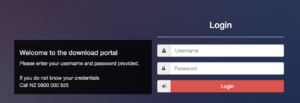
All you need is your supplied username and password. If you are familiar with browsing popular websites like facebook.com, stuff.co.nz and other websites, then this is very, very simple.
I am happy to reset passwords, call 0800 000825 if you have forgotten. (always happens when backup data is needed)
 Browse your archives
Browse your archives
Using the BACKMEUP service is very simple, using the dedicated backup package from BACKMEUP allows you to browse all folders just like your business folders were before your catastrophe.
Using existing backup software?
BACKMEUP is FTP and SFTP enabled, the majority of offsite backup software uses these methods to transfer your data to offsite storage services.
If you choose to use software instead of our BACKMEUP package with NAS appliance, you will be 100% dependent on that software being able to restore any items you want for backup. In the case of a failed computer system, you cannot restore any data until the computer has restored to factory condition and the backup software re-installed (or the use the specific recovery boot media for your software, if available)
SUPPORTU and BACKMEUP cannot guarantee a backup has occurred when using backup software from any computer to BACKMEUP offsite storage servers, regular testing of backups by the user of the computer is highly recommended.
I recommend a local backup procedure in conjunction with offsite archiving, primary reason is to improve performance during large data restoration sessions (saving a valuable time). BACKMEUP package with NAS appliance is well suited to this dual backup arrangement.
